
To start your year-end tax settlement in Korea, the very first thing you should do is to download ‘the PDF file’ from home tax.
The PDF file shows information of all receipts,medical bills and other bills you paid in a year.
*If you don’t get this PDF file, you should collect all the receipts, medical bills and other bills by yourself
Almost all items are provided through this PDF file, but there might be items that this PDF file don't shows(e.g. donation / some medical expense).
Below is the way how to get PDF file.
1.Search ‘Hometax’

2.Click '연말정산 간소화'

*The above interface is temporary interface. So you might see below interface. please find the '조회/발급 -> 연말정산간소화' in the left below.

3.Log-in
Please click ‘1.공동인증서 로그인’ and log in with your authentication certificate(공인인증서) or with your Kakaotalk(간편인증)
*It should be your personal authentication certificate(공인인증서) not company's

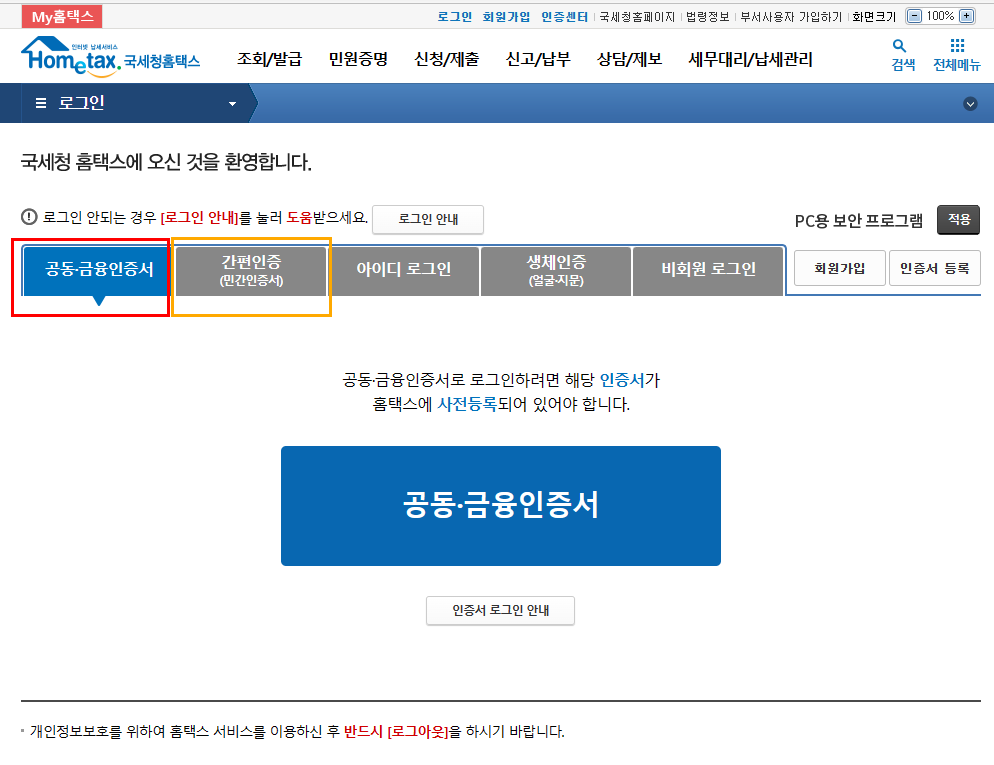
Choose one of of both to log in(공동인증서 or 간편인증)
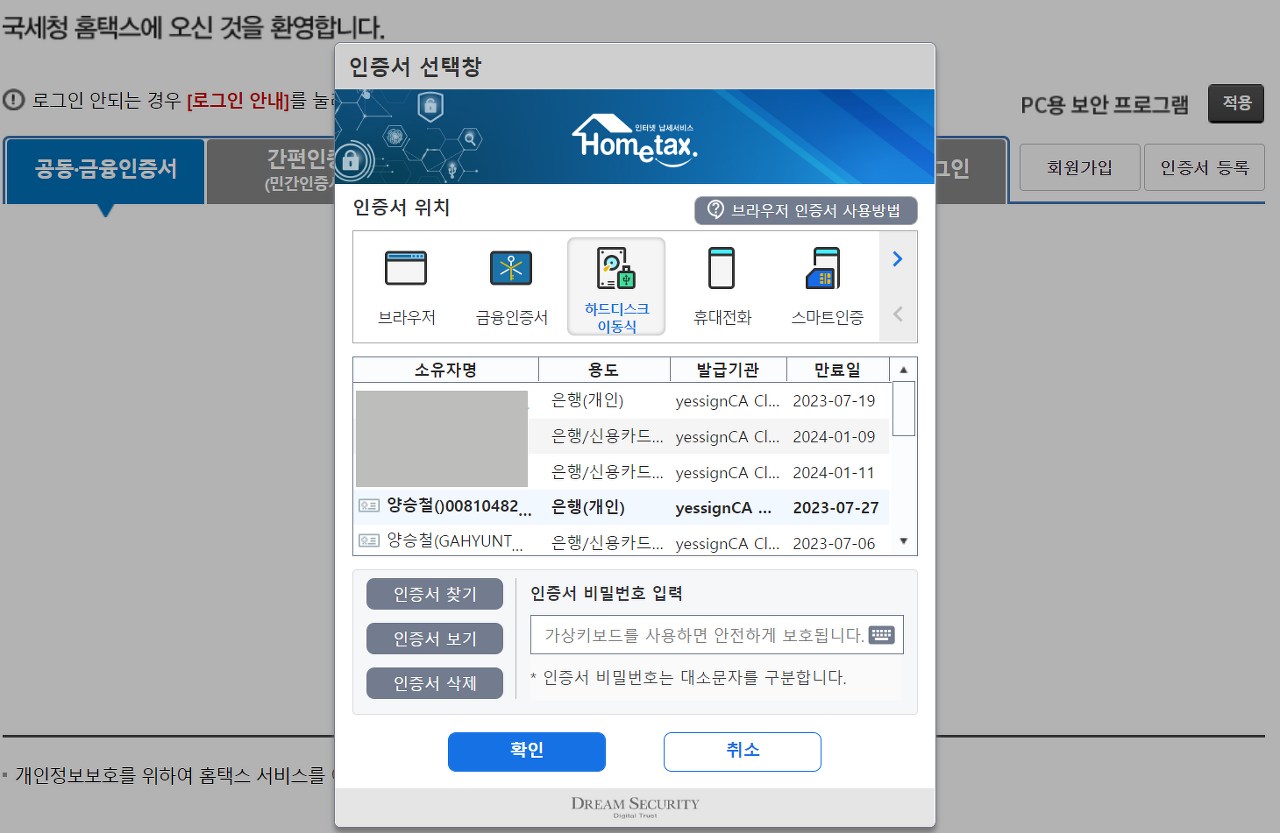
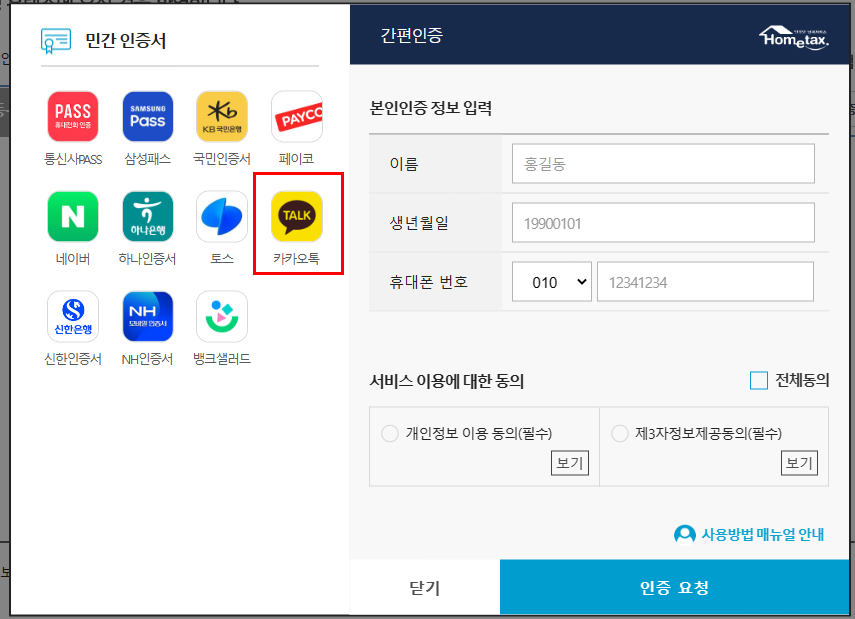
4.After login, please click ‘연말정산 자료조회’
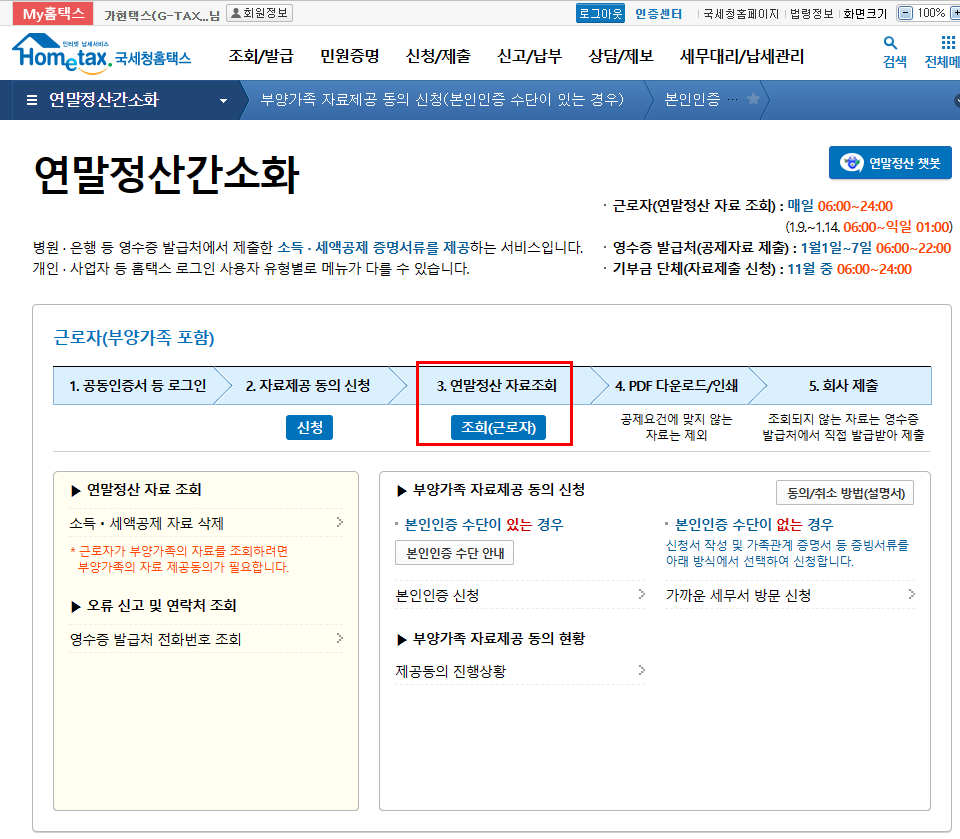
4-1.Click and Check.
you will see below interface. Click months you worked last year.
And click each of magnifiers and check the figures.
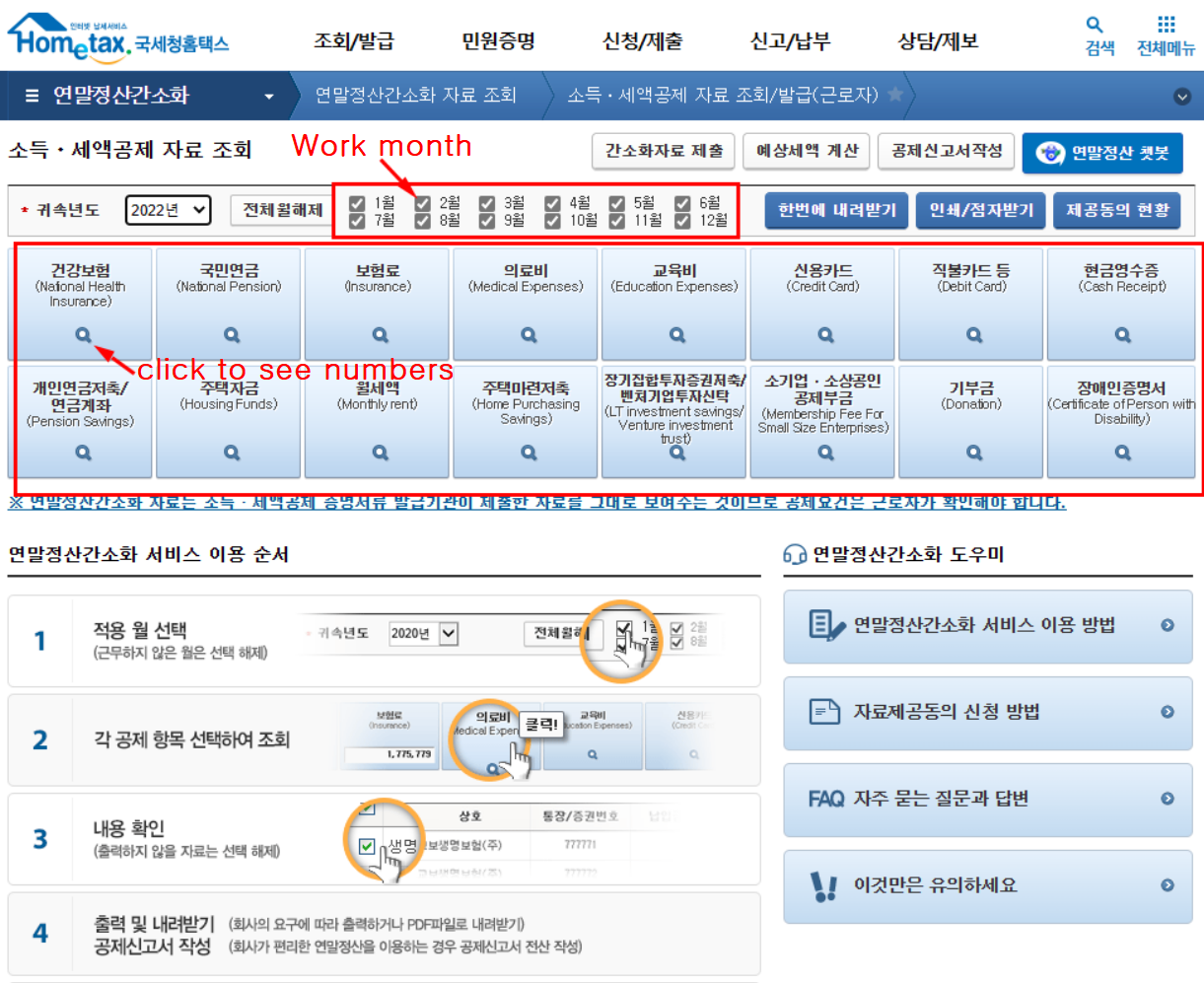
5.Download PDF
click '한번에 내려받기'
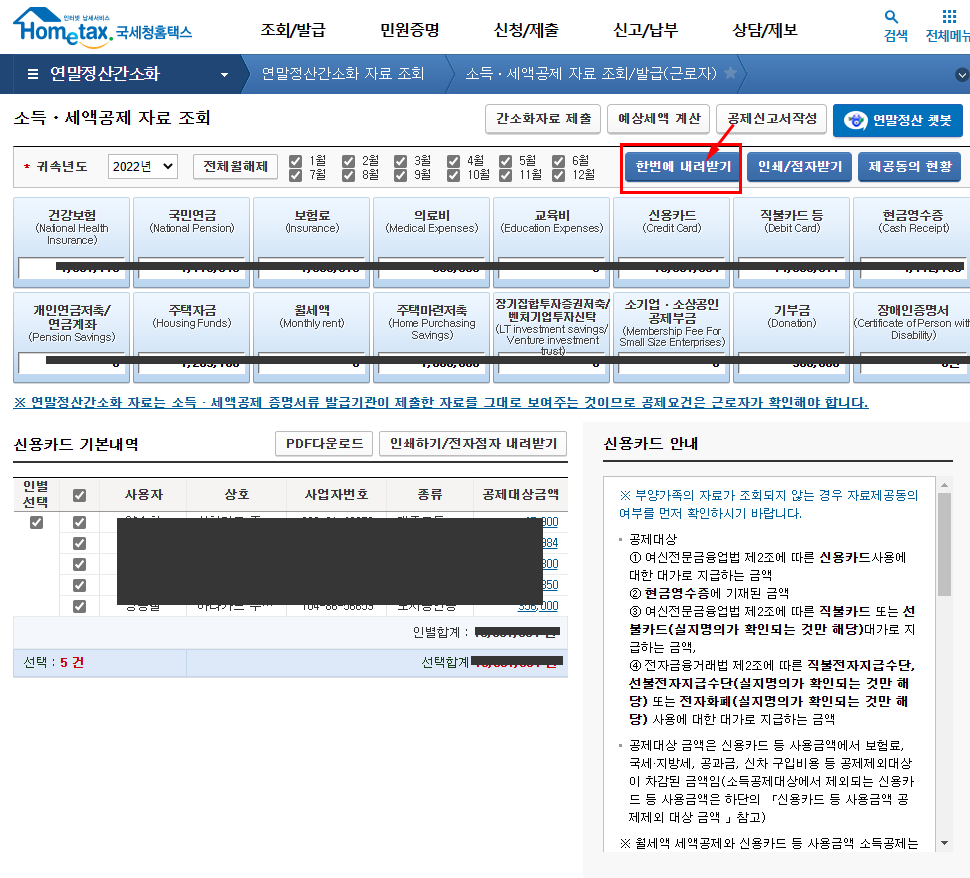
5-1.Please make sure when you Download it
you will see below pop-up. please make sure don't check set password(문서열기암호(비밀번호)설정).
and check show personal information(개인정보공개)
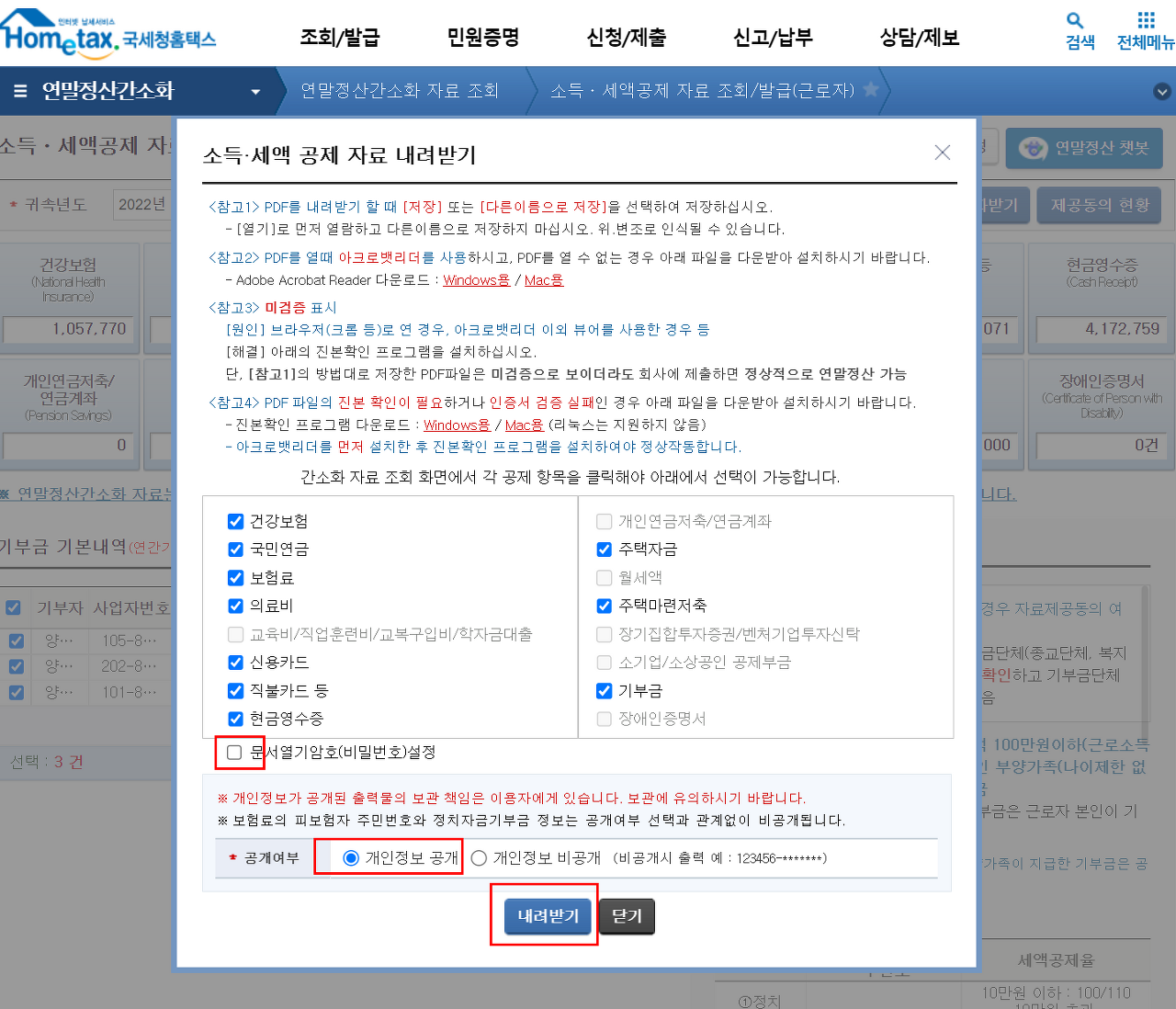
6.Check downloaded PDF file.
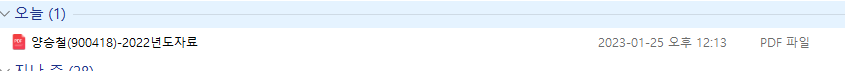
Sometimes, it doesn't show exact figures.
So checking all the items are correct in PDF file is also important
Thank you for read my article! I hope it helps.
If you want to see more information about Korea tax and accounting, please follow us.
And if you need help for your tax filing or accountung or looking for CPA in Korea, don't hesitate to contace us
Helping Foreign corpration and individual business's tax & Financial goals
Steven Yang / Certified Tax Accountant
(+82) 0 10.9599.7152
steven@g-tax.kr
G-tax

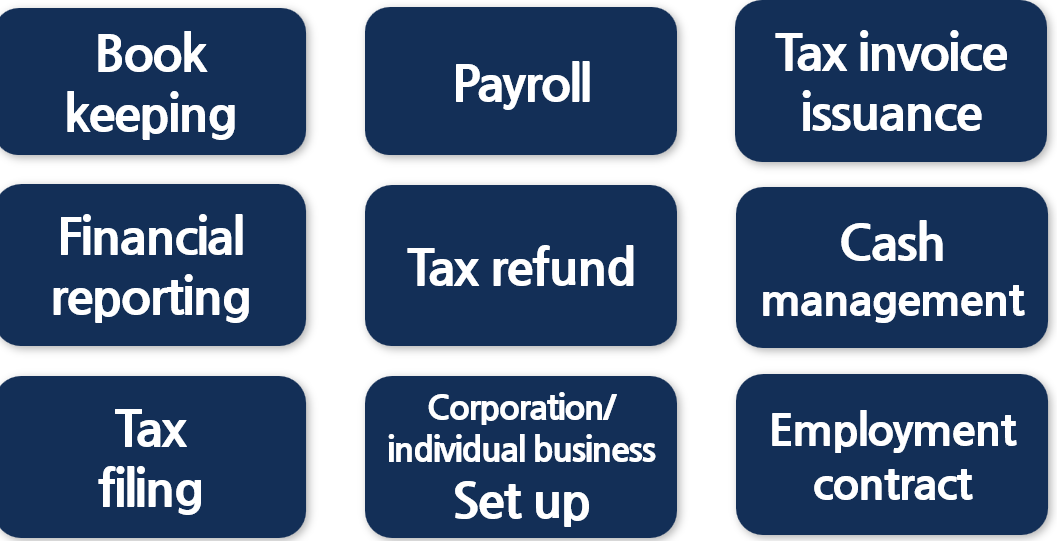
Linked in www.linkedin.com/in/steven-yang-49416421b

'Personal Income tax filing' 카테고리의 다른 글
| Income Tax Filing Checklist to Help You Cut Your Taxes! (0) | 2023.05.03 |
|---|---|
| Who is Required to File an Income Tax Return in Korea? (0) | 2023.04.24 |
| January 2023 Tax Deadlines (0) | 2023.01.11 |
| How English teachers pay taxes in Korea? -2 (0) | 2022.12.02 |
| How English teachers pay taxes in Korea? -1 (0) | 2022.11.25 |




