
Registering your credit card on Hometax can save you the hassle of collecting receipts.
Follow the steps below to get started
1.Search ‘Hometax’
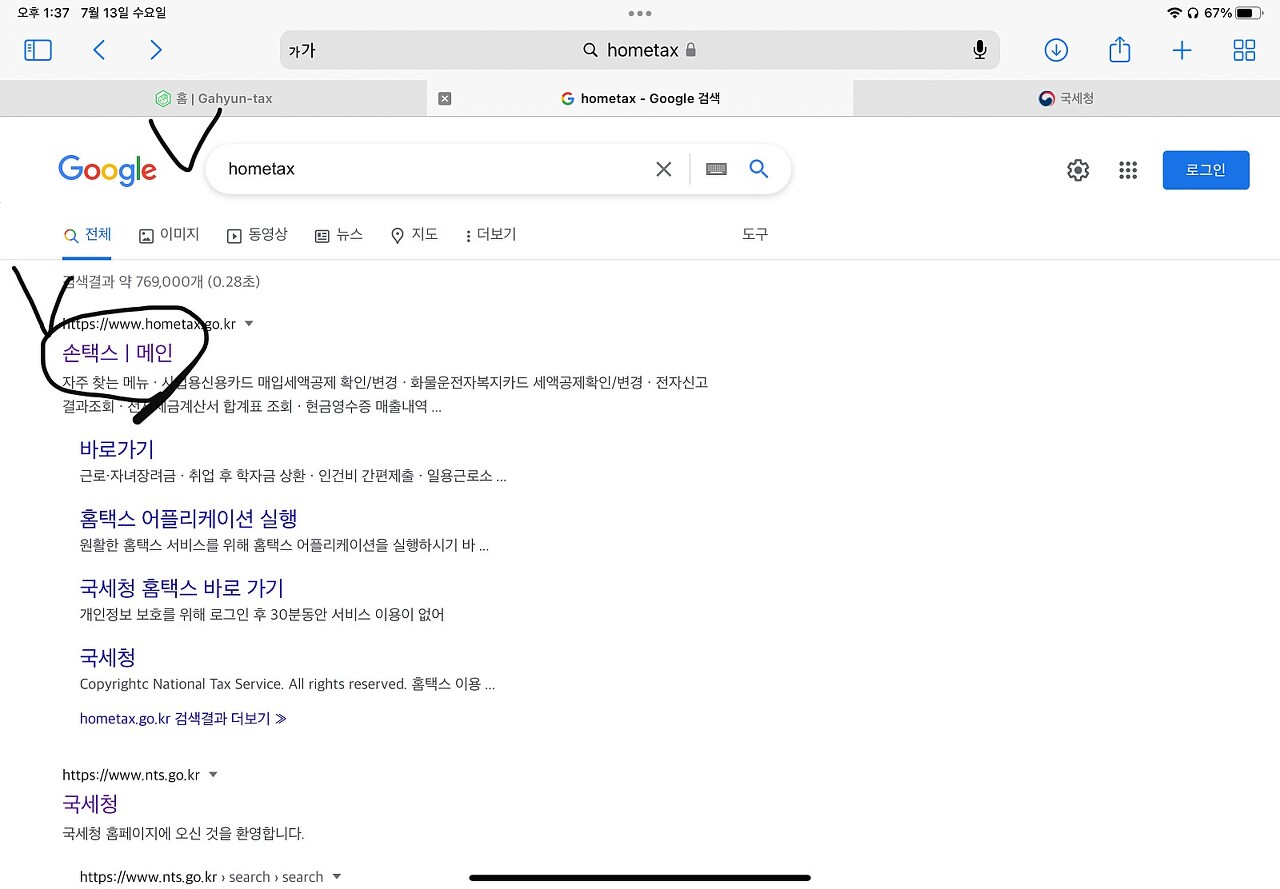
2.Click '전자(세금)계산서, 현금영수증, 신용카드 -> Click '사업용 신용카드 등록 및 조회
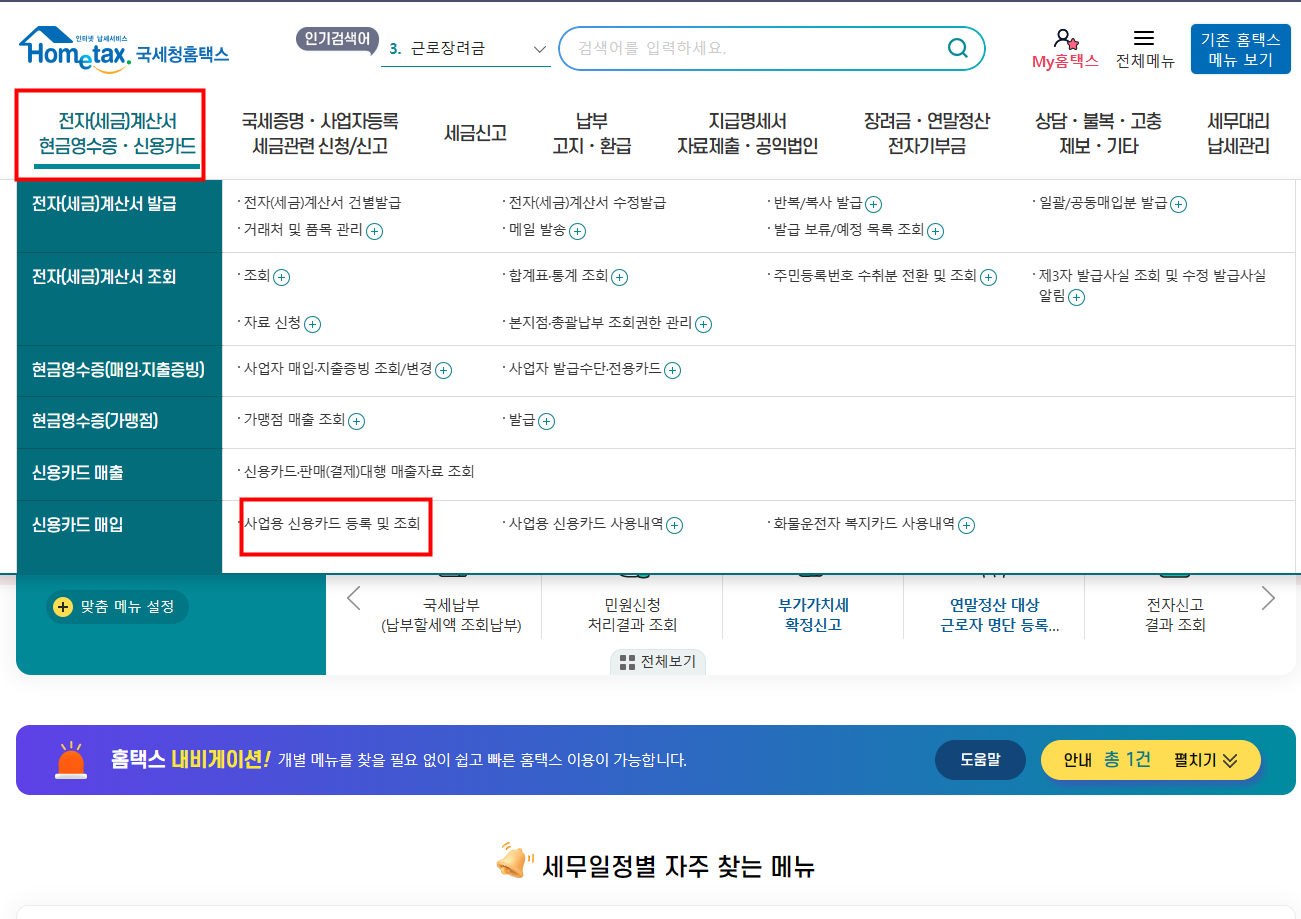
3.Verify your business registration number and enter your credit card and phone numbers. Then click on '등록접수하기' to complete the registration process.
(*If you have only one business, the registration number will appear automatically. But if you have multiple businesses, you will need to choose which one you want to register your credit card with.)
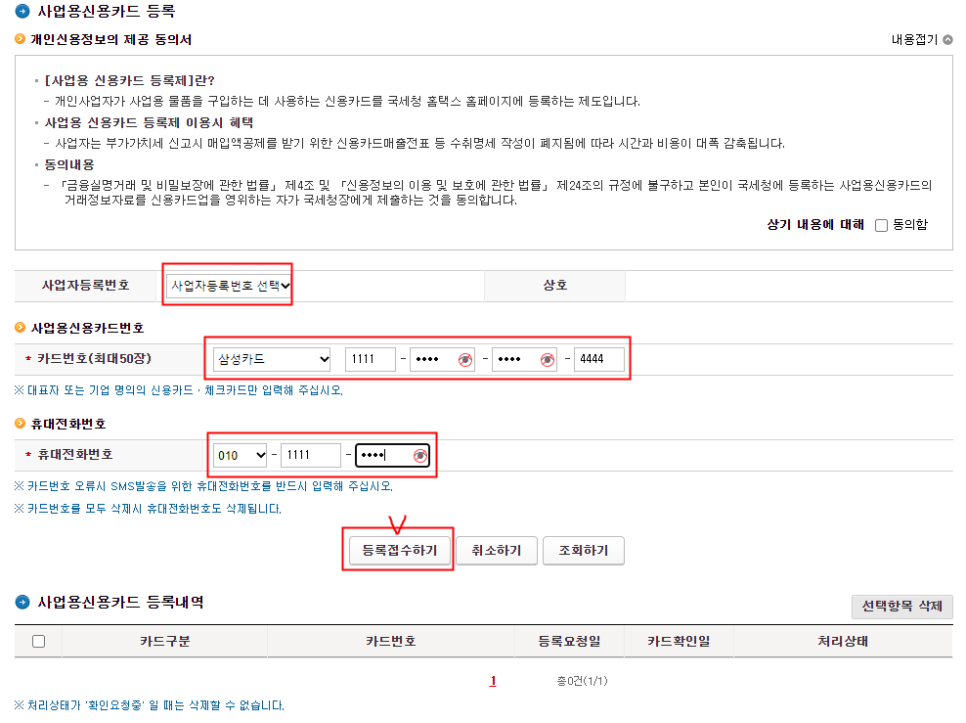
-If your business is a corporate entity, you do not need to register for a corporate business card as it will be automatically registered. However, if you are an individual business owner, you need to follow the registration process.
-Please note that you can only register a credit card that is issued under your name.
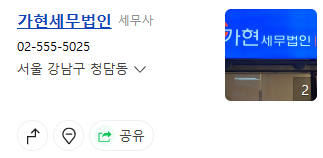
Thank you for read my article! I hope it helps.
If you want to see more information about Korea tax and accounting, please follow us.
And if you need help for your tax filing or accountung or looking for CPA in Korea, don't hesitate to contace us
you can contact us easily through direct message
G-tax / Certified Tax Accountant / Steven Yang
+82 10 9599 7152
steven@g-tax.kr
G-TAX
Gtax provide tax & accouting service in Korea. │Personal tax filing │ Corporate tax filing │VAT filing │Payroll
www.g-tax.kr

you can contact me through the information in the name card.
or
Please write below form to contact me!
G-tax tax& accounting firm
If you send me a message through this platform, I’ll get back to you as soon as possible! Please fill out the form below and click on the [제출하기] button (the green button) to get in touch. I look forward to hearing from you!
form.office.naver.com
'Korea tax guide[Hometax]' 카테고리의 다른 글
| Crucial Tax Deadlines in July: Stay Updated and Fulfill Your Obligations (0) | 2023.07.10 |
|---|---|
| Stay on Top of Your Tax Obligations: Important Deadlines to Meet in April! (0) | 2023.04.07 |
| Important Tax Deadlines You Need to Know for March (0) | 2023.03.10 |
| How to copy digital certificate? (0) | 2022.11.22 |
| To register to Hometax(NTS) is first step of your business (0) | 2022.11.17 |




